
Profiting from Head and Shoulders Patterns in Any Market
Unlock the power of the head and shoulders pattern with this complete guide. Learn to spot, trade, a...

Scalping trading demands lightning-fast execution and spot-on setups. TradingView’s intuitive tools and customizable layouts make it a breeze for traders to quickly size up trading pairs and jump on swift price moves with impressive accuracy.
Scalping trading is a fast-paced, short-term strategy that tries to cash in on tiny price moves within very brief windows—usually just seconds or a few minutes. Since the profit per trade is pretty slim, timing is everything here. Even a few milliseconds can nip gains in the bud or turn what looked like a winner into a loser. Scalpers rely heavily on lightning-fast decision-making and trade execution. They open and close positions multiple times a day, typically focusing on pairs known for their strong volatility and high liquidity.
Customizing TradingView's interface to fit scalping can help cut down distractions and speed up your analysis—think of it as decluttering your digital workspace. Setting up multi-chart layouts and adding your favorite key scripts while enabling handy hotkeys transforms TradingView into a nimble command center for lightning-fast decisions.
Set up multi-timeframe charts so you can quickly catch long, medium and short-term trends at a glance. This gives you a leg up when making key decisions.
Turn on hotkeys for lightning-fast access to order placement, toggling indicators and drawing tools—saving you from the endless mouse shuffle.
Add essential indicators like EMA crossovers and VWAP using TradingView's Pine Script library to get quick actionable signals that can make a difference.
Create custom alerts that ping you right away when key price levels or indicator crossovers happen so you’re never caught off guard.
Arrange your watchlists by volatility and liquidity, honing in on pairs that consistently serve up the best scalping opportunities because time is money after all.
Picking the right indicators and overlays in TradingView really makes a world of difference when you’re hunting for quick entry and exit points during scalping. EMAs jump on price moves like a hawk. VWAP shines a spotlight on key intraday value zones. RSI tends to give you a good heads-up when momentum is about to shift gears.
Custom alerts in TradingView can be finely tuned to catch scalping opportunities the moment they pop up. By setting alerts on key indicators like EMA crossovers or RSI levels, you’re much less likely to let those swift moves slip through the cracks.

A TradingView workspace optimized for scalping, showing multiple charts with key indicators and active alerts for rapid trading.
Sometimes, shaving even a few seconds off your workflow can feel like winning the lottery—trust me, those little time wins add up. Whether you are a seasoned trader or just dabbling, these tips will help you breeze through your TradingView setup without breaking a sweat.
Getting the most out of scalping speed on TradingView isn’t just about having the right tools. It’s also about fine-tuning your workflow to run like a well-oiled machine. Using keyboard shortcuts and saving chart templates tailored to different trading pairs can save you precious seconds during analysis and execution. Quickly swapping between layouts also helps.
Assign and memorize hotkeys for your go-to indicators and drawing tools this little trick helps you breeze past the usual menu shuffle and saves loads of time.
Build and save a handful of chart templates tailored for specific trading pairs or market moods so you can pull them up in a snap without breaking a sweat.
Make good use of the Favorites feature to jump straight to your preferred scalping pairs, cutting down the wait and getting you right into the action.
Do not overlook TradingView's replay mode it is a slick way to quickly backtest those scalping strategies and tweak your setups until they feel just right.
Set up multi-monitor layouts to keep multiple charts and pairs in plain sight, giving you a real edge by staying on top of the bigger picture.
Scalping’s edge tends to vanish fast when latency throws a wrench in the works. Picking brokers that team up directly with TradingView and offer fast real-time data feeds is key. Having a rock-solid internet connection and firing up VPS servers close to exchange hubs also play a huge role. Keeping the number of active pairs manageable helps ensure your data doesn’t get swamped.
Effective trade management is absolutely vital when it comes to boosting profits and keeping risk in check during scalping. Using TradingView's order panel makes setting stop-loss and take-profit levels quick and painless, while scaling in and out lets you tweak your positions on the fly without missing a beat.
Set clear entry and exit points based on your technical analysis before jumping into any scalping trade—it's like having your game plan locked down before the whistle blows.
Use tight stop losses to cut your losses fast when trades don’t swing your way, shielding your capital like a trusty umbrella in a sudden downpour.
Apply scaling strategies by entering or exiting positions in chunks, letting you ride the momentum wave while keeping risk comfortably in check.
Keep a hawk’s eye on your trades in real time with TradingView’s built-in order panel and visual alerts—you don’t want to blink and miss a move.
Always have backup plans up your sleeve for possible slippage or delays, and be ready to tweak your trade sizes and stops like a pro adjusting the dials mid-show.
Many scalpers tend to trip over the same old pitfalls that hold them back in scalping trading. Piling charts high with too many indicators usually slows down their ability to read data quickly and adds confusion. Skipping out on alert automation is a classic case of ending up stuck in reactive mode instead of staying one step ahead.
Struggling to improve your trading performance? Edgewonk's advanced analytics tools are designed to give you the edge you need.
With detailed trade journaling, robust strategy analysis, and psychological insights, you'll gain a comprehensive understanding of your strengths and weaknesses. Don't miss out on this game-changing opportunity.
Traders, it's time to elevate your game. Edgewonk is the ultimate trading journal software designed to empower you with data-driven insights and personalized strategies. Take control of your trading journey and maximize your potential.
23 posts written
With 15 years of experience in commodity markets, Leila Amiri is transforming the field with her unique perspectives on sustainable investing and ESG integration.
Read Articles
Unlock the power of the head and shoulders pattern with this complete guide. Learn to spot, trade, a...
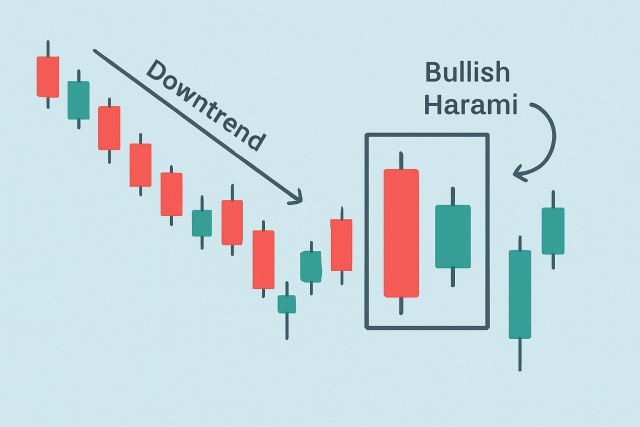
Discover the bullish harami candlestick pattern—a key technical signal that can hint at trend revers...

Explore a detailed review of OspreyFX, highlighting its trading features, competitive pricing, and i...

Unlock the power of candle patterns to decode market psychology and improve your trading precision....
